Navigating Medicare and Your Liberty HealthShare Membership
Your Liberty HealthShare community is here to support you through all phases of your healthcare needs. This includes when you meet the requirements...

Your ShareBox is your most important membership tool so you will want to spend some time becoming familiar with it. This is where you will submit your eligible medical expenses and receive important information related to your Liberty membership and healthsharing community.
 To make it convenient, we not only have a web version that you can access via our website or by visiting sharebox.libertyhealthshare.org, but we also made it into an app! Both Apple and Android users can download it here.
To make it convenient, we not only have a web version that you can access via our website or by visiting sharebox.libertyhealthshare.org, but we also made it into an app! Both Apple and Android users can download it here.
ShareBox is secure, so you can trust that your privacy and information is protected.
There are many features in ShareBox, including:
To login, visit our website at www.libertyhealthshare.org and click on the top right-hand side of your screen. Click “Member Login” and login with your email and password to begin using your ShareBox!
Once you’ve logged in, you will see your dashboard. Inside the dashboard you can view your program links, to-do items, and alert messages, just for you.
On the left-hand side of your dashboard, you can view your tabs. Each one takes you to a different area within your membership.
 For instance, the PrayerBox tab is where you can submit a prayer request and offer encouragement to other members.
For instance, the PrayerBox tab is where you can submit a prayer request and offer encouragement to other members.
The Medical tab is where you can submit an expense, review the status of your bills, and find your Explanation of Sharing, or EOS document.
If you need to search for a provider in your area, you can view the Provider tab or use the HealthCare BlueBook tool located on your dashboard.
The Sharing History tab is where you can see where your contributions are going.
You can find important information and membership support in your Notifications and Resources tabs.
In this area you will find instructional videos, past newsletters, important membership information, getting started guides and important authorization and request forms.
Some of our members choose to donate extra shares to our ministry to keep our SharePower strong. If you’ve done this, click on the Donations tab to see your donations. You can learn more about donations, where they go, and how they are used here!
 Next, your Membership tab is where you will go to update your membership and program information. In this area you can update your contact information, view your program level and details, request membership cards, check when your renewal will occur, and set up your payment methods, including auto-payments.
Next, your Membership tab is where you will go to update your membership and program information. In this area you can update your contact information, view your program level and details, request membership cards, check when your renewal will occur, and set up your payment methods, including auto-payments.
ShareBox is your communication hub. You can make it your own and change your settings to your preferences! Make changes to how tasks show up in your ShareBox, what landing page you want to see when you log in, and how many expenses you want to view per page.
Check your ShareBox often to find important information related to your healthsharing program! To login, visit our website at www.libertyhealthshare.org and click on the top right-hand side of your screen. Click “Member Login” and login with your email and password to begin using your ShareBox!
Thanks for being a part of Liberty HealthShare!
*Update March 20, 2025 to include information about the ShareBox Mobile App and a link to the donations page.

Your Liberty HealthShare community is here to support you through all phases of your healthcare needs. This includes when you meet the requirements...

As a community of health-conscious people living by Christian values, the Liberty HealthShare community believes that taking good care of your health...
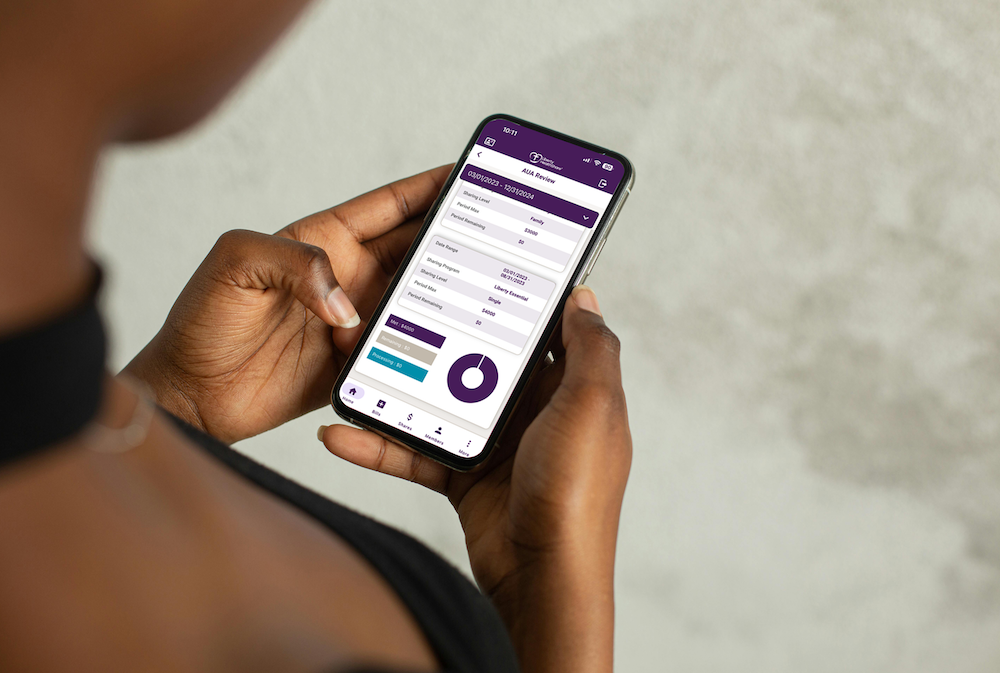
CANTON, Ohio, August 8, 2024